
There are many WordPress website speed optimization plugin available if you are using WordPress types of sites. website speed optimization is one of the best SEO ranking factors so we should make our website fast for the best user experience. According to google core web
In this post section, you can learn how can do WordPress website speed optimization There are many reasons that can slow down the speed of your site but there are many techniques as well that can help you to reduce time of your site for best performance and increase user experience. Here we can see the some most important website speed optimization techniques, plugins, and tools.
Why Your Website Speed Is Slow?
There are many reason you can find for speed slow of your running website, here we are discussed the main point that will really effective for your website speed optimization. Before going to speed optimization you must note the current website load speed score of your site by using google website speed test and GTmetrix so that you can easily analyze your performance after the best practices of website speed optimization techniques.
Here The some Reason for slow speed of your website:
Web Hosting or Website’s Server Performance
Web hosting is one of the best factor on website load speed, so you should always select the best and reputed web hosting plan according to your sites traffic. Most beginners try to use a shared and managed WordPress type of hosting for their website and continue to use it even after receiving heavy traffic to their site which affects the speed load time of the website and after some time Their site becomes very slow. The reason is maximum people don’t want to invest money on dedicated and cloud types of hosting server because of its price higher than shared hosting. If you have good budget and want to speed boost of your website then you should select a good hosting server from HostGator with best discount offer, where you can also get free SSL, High Bandwidth, RAM, etc.
WordPress caching issues
This is a common issue on every WordPress user that directly impacts your web page load time whenever your caching is not working on your website or has a problem. Website cache is a good way to quickly access data for website visitors that will also improve the user experience on your website. WordPress offers a free cache plugin that you can use to increase the performance of your website on search engines, it include W3 Total Cache, WP Rocket, WP Super Cache, etc.
Using Images without compressor
Usually we all use high quality images in our website without a compressor that bad impact on your website load time and hosting server as well. We should always use low size of image on our website by using the image resize online tool which will making your image more lower size.
Using external scripts and CSS
We always use external JS and CSS to enhance the functionality of our website, which is one of the reasons for the slow speed of your website. You should always avoid external scripts for your website. Here we should always try to use Minify js and css for website load time speed boost.
Using too many plugins in you WordPress Website
If you are using many free WordPress plugins in your website then you will face slow loading of your site. There are many bloggers and website owners who use many different types of plugins to enhance the functionality of their website but they do not know that it slows down their site.You must make sure to use minimum plugins in your site for better speed performance.
Let’s See About The Best WordPress Speed Optimization Plugins:
As we discussed above about some of the reasons that affect the speed of your website, here you can see the best WordPress plugins for speed optimization and increasing website performance on SERPs. Let’s see:
1) WP Rocket:
WP Rocket is one of the best caching and website speed optimization plugins that will be the best to increase the performance of your WordPress website. It is very easy to set up and use. Even if you are a beginner, you can use this caching plugin very easily in just one-click. You can use it for free and paid also, both options are available with great features. Here we would recommend you to select its paid plan where you can also get the full support and update with extra benefits.
WP-Rocket Plans
Price
Support & Updates
You Can Use (Website)
Single
$49
For 1 Year
For 1 Website
Plus
$99
For 1 Year
For 3 Websites
Infinity
$249
For 1 Year
For Unlimited Websites
Some of the features are
- Page caching
- Minify CSS, HTML and Javascript
- Image lazy loading
- Advanced caching rules available
- Database optimization process
- CDN integration
- Settings import and export
2) W3 Total Cache:
Now we are also using w3 total cache plugin for our website cache. As we can assume this plugin is the best even if you are selecting its free plan. Here you can get lots of options for optimize your website, like caching enable/disable, CSS, HTML and Javascript minify option, Image optimization facility, etc. Here you can also configuration you CDN for enhance the website’s Performance. In our upcoming blog post, we will learn how to integrate CDN with W3 total cache. So you don’t worry even if you don’t have any information on it.
Here Get to Learn more about W3 Total Cache for price and key features.
3) WP Super Minify:
This is the best plugin for minify JS, HTML and CSS files of your website. It will compressed the all unwanted scripts and css file and helping to reduce loading times of your website. Here enable and disable options are also available for JavaScript and/or CSS compression so that you can avoid conflicts from another already installed same-function plugin.
4) WP Smush.it:
You can easily optimize WordPress Lazy Load Images by using by Smush and reduced all high size of images with good quality for increase your website performance. Smush is an award-winning image optimizer plugin, that’s why you can trust it and install it for free in your WordPress website if you are a beginner.
- Compresses the image easily without affecting any quality of the actual image.
- Lazy load images.
- Bulk images optimization in just one click.
Conclusion on WordPress Website Speed Optimization
Today we all know that website speed optimization is the best way for good performance on search engines. If you would like to gain quality user experience then you must follow all the instruction of Core Web Vitals, it will guiding the best for optimize your website on mobile and desktop with 100% Google PageSpeed. For reduced website load time in SEO you also focus on three important metrics, it includes largest contentful paint (LCP), first input delay (FID), and cumulative layout shift (CLS).
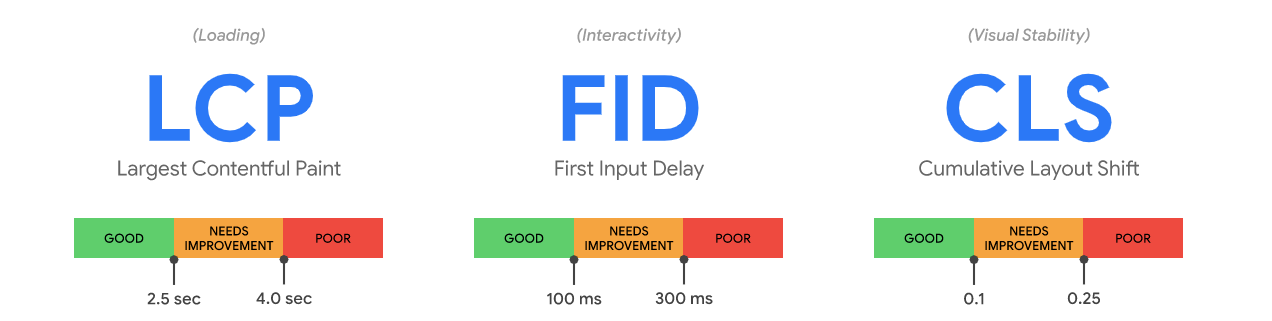
If you have any suggestions and new techniques for WordPress speed optimization then you can share with us
Digital Web Services (DWS) is a leading IT company specializing in Software Development, Web Application Development, Website Designing, and Digital Marketing. Here are providing all kinds of services and solutions for the digital transformation of any business and website.











