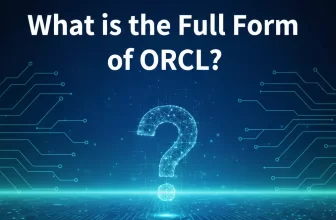Slow page load speeds can seriously harm your website’s user experience. Not only does it frustrate visitors, but it can also lead to increased bounce rates, where users leave your site before even engaging with your content. This can negatively impact your site’s performance, SEO rankings, and conversion rates. Fortunately, there are several straightforward steps you can take to speed up your website and keep users engaged.
Problem: Slow Page Load Speed
Page load time is crucial for retaining visitors. In fact, studies show that users tend to leave a website if it takes more than 3 seconds to load. If you want to keep people coming back, you need to prioritize speed.
But don’t worry! Fixing slow load times doesn’t have to be complicated. Here’s how you can quickly improve your website’s speed.
The Fix: Four Steps to Speeding Up Your Website
Step 1: Test Your Site’s Speed
The first thing you need to do is measure how slow your website actually is. Use speed-testing tools like Google PageSpeed Insights or GTmetrix to analyze your website’s performance. These tools will give you a detailed breakdown of what’s slowing your site down and where to start improving.
Google PageSpeed Insights will give you a performance score and highlight any issues like large images or unoptimized JavaScript that could be contributing to the delay.
Step 2: Compress Large Images
One of the biggest culprits of slow page load speeds is uncompressed images. Large image files take longer to load, especially on mobile devices or slower networks.
Tools like TinyPNG or ImageOptim allow you to reduce the size of your images without sacrificing quality. By compressing images, you’ll make your pages load faster, improving the user experience and decreasing bounce rates.
Step 3: Minify Your Code
Excess code can unnecessarily bloat your web pages, making them load slower than necessary. To remedy this, you can minify your CSS, JavaScript, and HTML code, which means removing any unnecessary spaces, line breaks, or comments.
Use tools like UglifyJS for JavaScript, CSSMinifier for CSS, or HTMLMinifier for HTML. By optimizing your code, your website will be lighter and quicker, helping it load faster and improving performance.
Step 4: Implement a Content Delivery Network (CDN)
A Content Delivery Network (CDN) can be a game-changer, especially if your website attracts visitors from different parts of the world. A CDN stores copies of your website’s content on multiple servers around the globe, ensuring that users can load your site from a server that is physically closer to them.
By implementing a CDN, you reduce latency and speed up your site for global visitors, making for a much better overall experience. Popular CDN providers include Cloudflare and MaxCDN, both of which can give your website a significant performance boost.
FAQs on Page Load Speed
Q 1. Why is page load speed important for my website?
A. Page load speed directly affects the user experience. Slow loading times can lead to higher bounce rates, lower engagement, and negatively impact your SEO rankings. Faster websites improve user satisfaction and conversion rates.
Q 2. How do I test my website’s speed?
A. You can test your website’s speed using tools like Google PageSpeed Insights or GTmetrix. These tools provide performance scores and suggestions on what to optimize to improve loading times.
Q 3. What is a CDN, and how does it improve page speed?
A. A Content Delivery Network (CDN) is a network of servers located around the world. It stores copies of your website’s content and serves it to visitors from the nearest server. This reduces latency and improves load times for users globally.
Q 4. How can I compress my website’s images?
A. You can compress images using tools like TinyPNG or ImageOptim. These tools reduce image file sizes without compromising quality, leading to faster page load times.
Q 5. What does minifying code mean?
A. Minifying code means removing unnecessary characters such as spaces, line breaks, and comments from your website’s CSS, JavaScript, and HTML files. This reduces the size of the code, making your site load faster.
Q 6. How much can these fixes improve my website’s speed?
A. The impact varies depending on the website’s current performance, but these fixes can reduce load times by several seconds, significantly improving the user experience and SEO rankings.
Q 7. Do I need technical skills to implement these fixes?
A. Most of the fixes, like compressing images and minifying code, can be done with minimal technical knowledge. There are also plugins and tools available for easy implementation, even for non-technical users.
Conclusion: Speed Is Key
A slow website can cost you visitors, conversions, and even revenue. But with a few simple fixes, you can speed up your website and improve your users’ experience.
Start by testing your website’s speed, compressing large images, minifying your code, and implementing a CDN. Each of these steps will help ensure that your website loads faster, keeping your users happy and engaged.
Remember, every second counts! Don’t let slow loading times stand between you and your audience. Connect with Digital Web Services for free SEO consulting services now.
Digital Web Services (DWS) is a leading IT company specializing in Software Development, Web Application Development, Website Designing, and Digital Marketing. Here are providing all kinds of services and solutions for the digital transformation of any business and website.