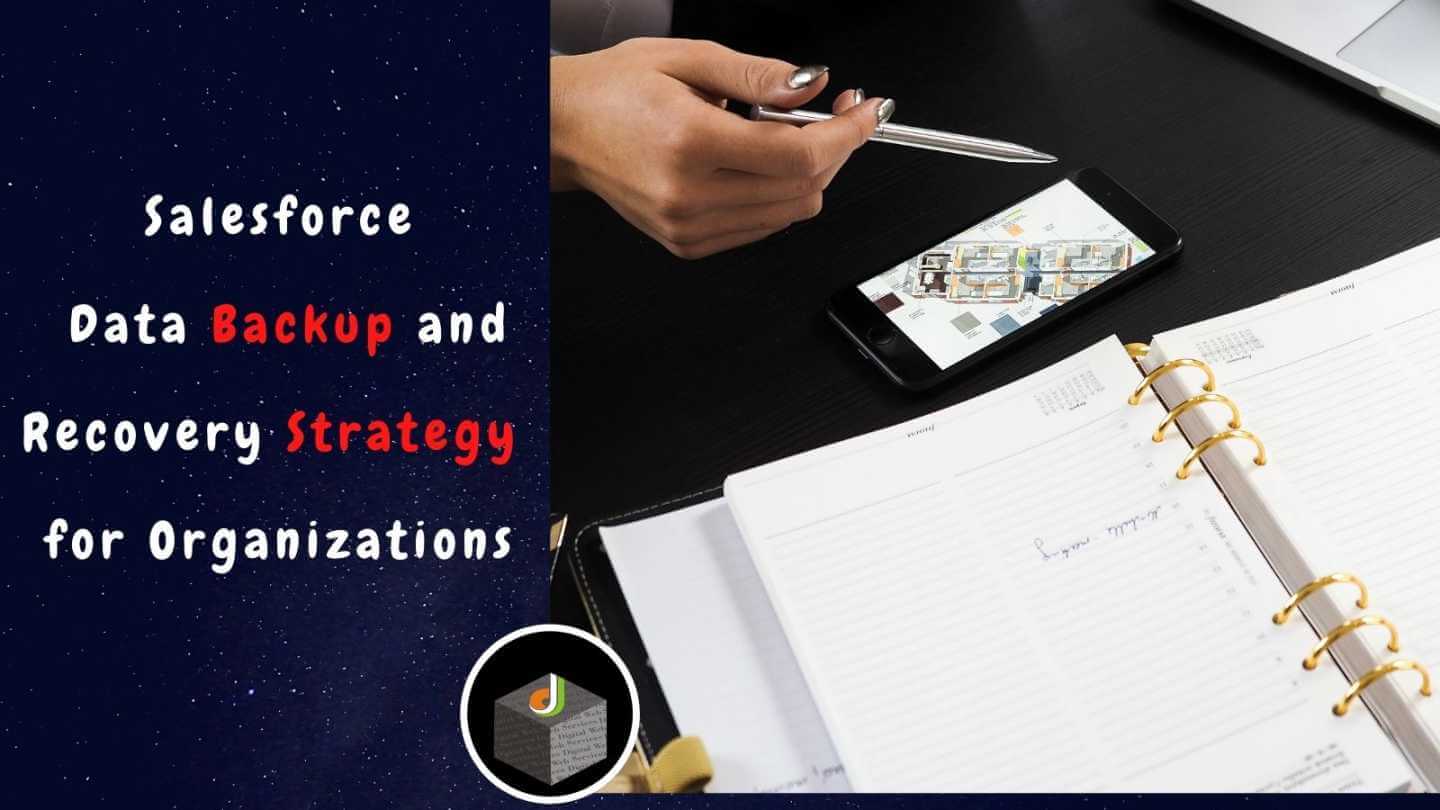
As per a Gartner study, data loss is an inevitable thing for organizations now. By 2025, about 70% of the organizations may be suffering from data loss related to business destructions. Globally, businesses are now facing various data loss challenges, including everyday operational challenges like code error, bad intent, overwritten data, and external threats such as ransomware or other types of cyberattacks. Businesses now should know what type of data losses are possible to happen for them and how to tackle those. All those using cloud-based CRM solutions should always be prepared for the possibility of data loss and the need for data restoration.
Salesforce enterpriseshave become more data-centric, and it is important to maintain a data backup and restoration strategy for protecting Salesforce datasets.To protect data, even if it is the company’s intellectual property or any kind of confidential customer information, it should always be taken care of well. If these cannot be managed properly, a possible loss can become a huge liability on the organization and lead to a complete disaster. Appropriate Salesforce data backup strategies can safeguard the data and also make your system foolproof.
Salesforce data backup and recovery readiness
Salesforce backup services may only be good as all it incorporates. You should have the scope of taking higher-level backup measures, but what matters is whether data backup can offer instant recoverability. Enterprises may need a recovery readiness plan, which is a great way to measure the readiness index of the recovery. Immediate data recovery needed to be accessible immediately in case of any disaster. Recoverability is the scope of creating incremental copies of the data and various emerging differential backups but not losing any content or contacts.
Traditional data backup solutions, such as storage snapshots, tenant-to-tenant migration, and backup software, are only suitable for periodic, scheduled backups and cold site disaster recovery, and backing up and restoring individual file systems and entire volumes of data. If you’re looking for fast recovery, comprehensive file protection, and immediate recovery point measurement, you need more than what these backup solutions can offer.
Organizations must have real time server backup to prepare them for the worst scenarios, such as a major data breach or system downtime. There’s no single point of failure with such types of solutions because all devices serve as backups. Hence, syncing files is quicker across all locations, enabling organizations to deliver recovery time objectives (RTOs) faster and scale organically for better file data performance as they grow.
Leveraging data above the default data backup
Predictive analysis and business intelligence may help to reveal some critical insights into your data. For this, every organization should have the ability to leverage time series analysis, which brings in some machine learning algorithms and provide an additional boost to their services. Rather than simply storing the data, you will be able to use it for strategic advantages now. This is how major corporate brands like Amazon and Tesla are working. By using all these data backed up for data analysis, you can also perform data breach and vulnerability assessments along with patch testing to ensure optimum data security. There is also a need to make all these backed-up data accessible anytime, and security should also be taken care of.
Ongoing data protection with the use of automation is also important. The salesforce data backup and recovery apps now leverage the benefits of automation to ensure data backup with an error-free approach. With this, you can also have the backup whenever a change is made rather than running it at certain time intervals.It will also ensure that you have the entire data backup to the exact point where it was before if any disaster strikes. It will require you to consider different recovery scenarios with the recovery management team or handle any disasters through a service partner.
Choose a reputable service partner that can thoroughly assess your data backup and recovery needs. A dependable provider must offer 24/7 client support, someone you can count on whenever a problem arises.
Salesforce data recovery as a service
The solution providers in Salesforce backup and recovery increasingly adopt disaster recovery as a service type of approach now, a low code cloud computing approach gaining more significance lately. Database recovery as a service can also ensure that the businesses have access to comprehensive data protection and anytime recovery to minimize destruction and downtime. It can also eliminate any burden of backup and disaster recovery in-house, which is usually a very costly affair. you can also chose flosum.com for data backup strategy.
Salesforce data recovery services offer recovery of data inadvertently lost due to accidental deletion, overwriting, or user errors. However, it is important to note that Salesforce maintains a backup approach to protect against things like outages, etc. The provider keeps a time elapsed backup from which the customers will be able to recover it if they have made any errors in the past.
Salesforce admins are now more transparent about the recovery services, which g9ves more options to users to make a competent selection. After the retirement of the data recovery services from Salesforce, it does not mean that you are fully out of luck in case of any data loss. You now have different options to protect against data loss. As you can see, there are many third-party tools also offering Salesforce data backup services.
Native Salesforce tools are always available in loading weekly data export and using data loader to store data manually at backup locations. Even though these options are highly useful and free, you should also consider the other limitations of the same. Data backup and power restoration can be very tough and also take lot of time. Salesforce remains a relative database so that the order and execution of restoring remain very complex. All the backup methods admins use may largely rely on human intervention. Even after the data gets stored, it may likely require Salesforce data architects to put the data back in the correct order. This process may also be very time-consuming and task intensive. These options also do not provide any storage or any other form of automated recovery. In the simplest form, these can be just CSV files for restoration.
App Exchange backup options
You can also choose from many options available at the App Exchange, and as a matter of fact, Salesforce has been recommending that you use some third-party options for backup needs. Some apps are wide-ranging than others and will enable users automate the backups of your Salesforce data and offer the same mechanism by which you will be able to restore data easily.
You can go to App Exchange and evaluate various such apps by exploring the specifications and understand the features to choose the best ones. Select the one which best fits your working requirements and get the best out of the services.
So, how ready are you to protect your organization’s data? Implementing data backup and recovery tips from Salesforce can help you safeguard your important files. Being able to access and secure them when an outage or cybersecurity problem arises through real time backup solutions can make a big difference in your organization’s overall security.
Digital Web Services (DWS) is a leading IT company specializing in Software Development, Web Application Development, Website Designing, and Digital Marketing. Here are providing all kinds of services and solutions for the digital transformation of any business and website.










