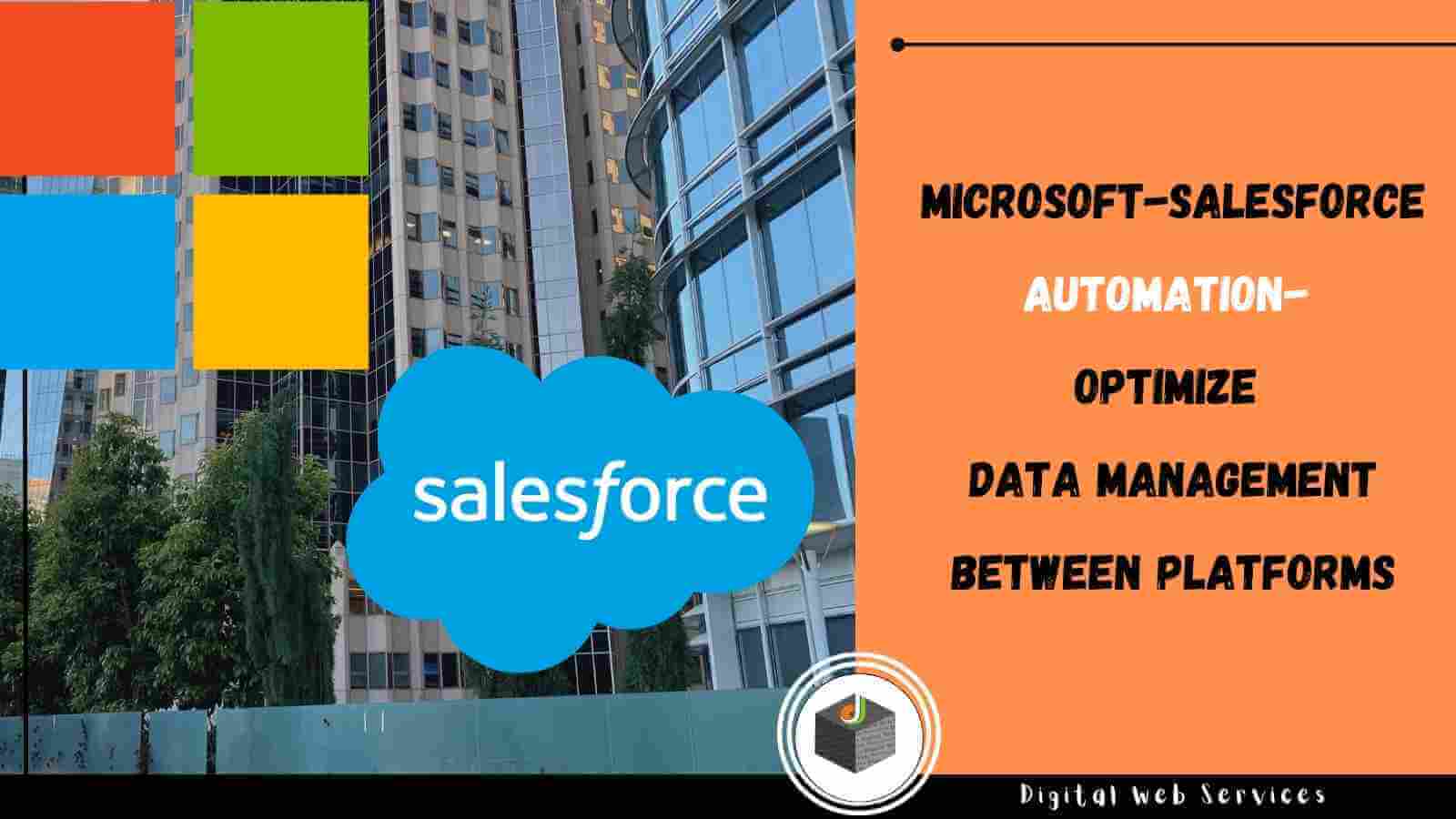
How Your Salesforce Integration Project Primes Your Company for Success
Dynamics NAV is a popular offering among Microsoft’s suite of Dynamics products, designed to streamline financial and manufacturing data. It has gained international popularity, utilized worldwide by successful companies in many different industries. Dynamics NAV is an Enterprise Resource Planning (ERP) software built to assist a company in organizing its “behind the scenes” processes such as finances, employee profiles, and supply chain management, all in the name of increasing the efficiency of manufacturing. ERPs are often paired and synced with Customer Relationship Management (CRM) solutions as a way of optimally managing data, providing more accurate information, and reducing human error in pursuit of organizational efficacy and quality customer service. By utilizing data integration technology to synchronize Dynamics NAV with a CRM, organizations can save time, money, and facilitate growth.
Dynamics NAV: Better Business Practices At Your Fingertips
Dynamics NAV is part of the Microsoft Dynamics product suite, and was originally launched in 2003. Though it is now a legacy system,Dynamics NAV is still utilized by around 110,000 companies across the globe. It’s perfect for small to medium sized businesses looking to optimize their data storage procedures. Like any good ERP, NAV compiles manufacturing and financial data via one single, easy to use, platform. Dynamics NAV is customizable to your business, with affordable plans tailored to the size and needs of your operations.
Dynamics NAV is primarily a way of keeping financial records well organized and documented. Utilizing the software will help consolidate accounts, income records, view fixed assets, and process expenditures and profits. It provides effective management of manufacturing and supply chain by drawing user’s attention to what’s needed, where, and when. Consolidation of a business’s data into a single interface overhauls antiquated record-keeping systems. Users can schedule purchases, display inventory information, and plan packing and shipping. By compiling information on manufacturer and finances, your company can better plan budgets, cost resources, and automate invoices.
Furthermore, by automating tasks such as record-keeping, accounting, and resource management, employees are more available to spend time solving real time problems your company may face. By freeing up your valued workforce and automating repetitive tasks, mission-critical tasks can be accomplished in a matter of days rather than weeks.
Salesforce: Using Data to Build Successful, Sustainable Relationships
Salesforce is a cloud-based CRM software that focuses on customer relations, marketing data analytics, and sales. CRMs were originally designed for sales departments as a way of automating everyday tasks. Over time, CRMs like Salesforce have expanded solely from their role in sales into the realms of customer service relations and marketing. A CRM shares certain similarities in function to its ERP counterpart in that it also forms a conglomerate hub of data. When CRM and ERP are integrated with one another, businesses can then use the ensuing analytics to make authentically data-driven decisions. A Salesforce Course provides the necessary training to leverage this integration effectively.
Salesforce provides comprehensive data on customer interaction and can be complemented by the addition of an ERP like Dynamics NAV. Dynamics NAV could provide information to Salesforce on which demographics were the most lucrative for the company in a period, whereas Salesforce could provide Information to Dynamics NAV on which products could be sold best to certain demographics and in what areas. All companies looking to remain competitive must tackle the issue of data integration at some point. Those that aren’t utilizing this crucial technology are missing out on vital opportunities in the market.
Integrated Data Is Reliable Data
Because Microsoft Dynamic NAV and Salesforce have distinct purposes and strengths, data integration lets you get the most out of both solutions. Proper integration between the two platforms reduces human error and expedites otherwise tedious data entry tasks (no more manual double-data entry!). The result of the two programs “talking” to one another is a unified source of information from which all team-members can operate.
But don’t just take our word for it. Ole Lynggaard, a Danish jewelry brand, utilized data integration to improve their sales process. By integrating data from Dynamics NAV on items, prices, supplier details, and relaying that to their data on customers and sales they were able to achieve a 100% adoption rate among salespeople. In another study, Netop, a software firm, utilized data integration for statistically stronger decision making in their firm. Combining data from Salesforce with Microsoft Dynamics, they were able to provide their team with real time updates supported by data. By consolidating their databases into one platform, they were also able to remove superfluities and automate repetitive processes so their team-members could focus on more important projects.
Rapidi’s Data Integration Experts Are At Your Side
If your company is looking to expedite its growth and streamline its success with data integration, look no further than Rapidi’s integration and replication experts. Boasting nearly thirty years of fine-tuning in accordance with best business practices, RapidiOnline, Rapidi’s data integration solution, provides a series of pre-configured templates in order to facilitate Microsoft Dynamics NAV-Salesforce integration. The templates provide a user-friendly experience for all of a business’s team-members, regardless of technical background or coding proficiency. Utilize Rapidi’s integration technology to ensure that your team has the advantages and support they need to take your business to the next level.
Digital Web Services (DWS) is a leading IT company specializing in Software Development, Web Application Development, Website Designing, and Digital Marketing. Here are providing all kinds of services and solutions for the digital transformation of any business and website.










