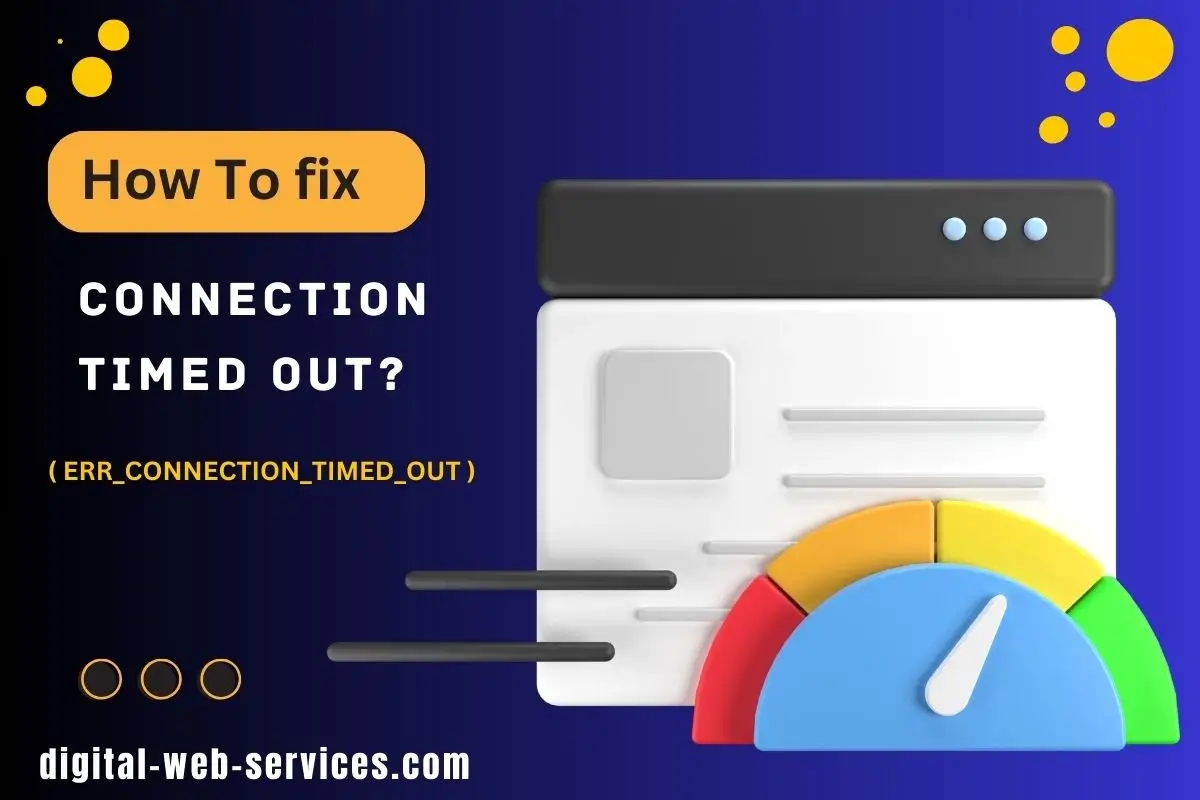
ERR_CONNECTION_TIMED_OUT is also known as a connection timeout error. A website or WordPress site connection timed-out issue happens whenever communication between a web browser and a website’s server breaks down, and one more reason could be heavy traffic on the internet. This means the browser isn’t able to receive a response from the server within a set amount of time duration. There are many reasons for the “ERR_CONNECTION_TIMED_OUT” issue; in this post, we will learn how to fix the connection timed out.
What is the reason for the Connection Timeout?
There are various reasons or factors either from the user side or the server side, let’s know some of the reasons of the connection timeout issue:
Unstable Internet Connection
This is a user-side error. A weak or slow internet connection can lead to timeouts. This problem could be due to issues with your Wi-Fi signal, mobile data network, or internet service provider (ISP).
Slow Server Performance or Server Overload
Inefficient server configuration can slow down the server’s response time and performance.
Technical difficulty and maintenance
The website or server you’re trying to reach could be down for maintenance due to technical issues.
Security and blocking the connection
Security and antivirus software on your device might be blocking the connection of the website or server for safety reasons.
Using an outdated browser or operating system
Using an outdated browser or operating system can also be the reason for connection timeout errors, as it leads to connection problems.
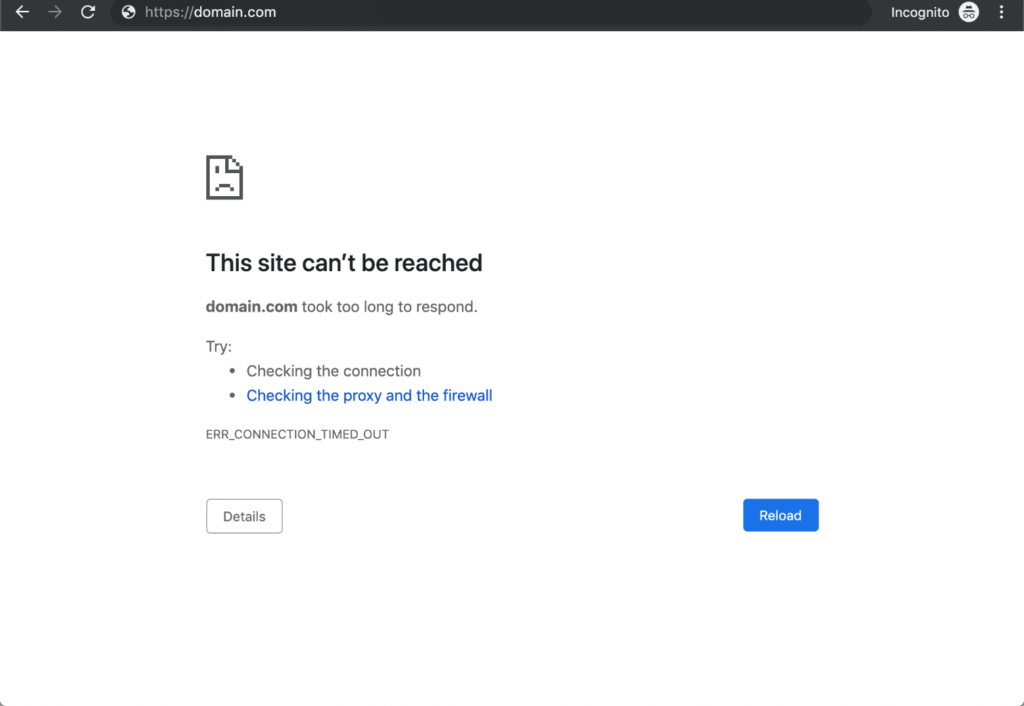
ERR_CONNECTION_TIMED_OUT
How to Fix “err_connection_timed_out”?
Any browser shows this “err_connection_timed_out” error message when they cannot connect with the website’s server in time. There are various basic and advanced methods to fix “err_connection_timed_out”; here, we will know both of the methods to solve the connection timeout error for the WordPress website. You can explore the following techniques to tackle this issue:
1. First of all, check the basic setting like:
- 1Check your internet connection.
- Restart your router and modem.
- clearing your browser’s cache and cookies.
- Disable proxy or VPN, If you’re using or active in your browser.
- Update browser and OS, if it’s outdated.
2. If you are not able to solve the “err_connection_timed_out” by the above basic methods, you can try the following advanced processes to Troubleshooting connection timeout error:
- An outdated DNS cache or IP address can also cause connection errors, so we should try flushing the DNS and renewing the IP address.
- Security software may block the connection, so we should check the connection after temporarily disabling the firewall or antivirus.
Conclusion on ERR_CONNECTION_TIMED_OUT error
ERR_CONNECTION_TIMED_OUT error means that there is something wrong with your local network connection, website or server, so you need to check all these things one by one until it is resolved. However to fix the connection time out error you can also ask for help from your website hosting service provider company, and they will guide you on this. I hope this post helps you find the best solution to fix ERR_CONNECTION_TIMED_OUT for your WordPress site and your other websites. If you have any other type of website-related issue then you can leave a comment, and i will make a helpful post on it.
Digital Web Services (DWS) is a leading IT company specializing in Software Development, Web Application Development, Website Designing, and Digital Marketing. Here are providing all kinds of services and solutions for the digital transformation of any business and website.










