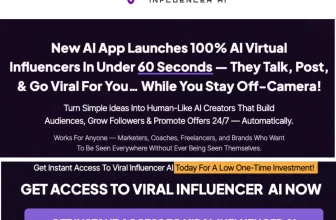Are you searching for the creative with online photo editing & design tools? This online photo editing tool Includes Color Picker, RGB to Hex, Hex to RGB Color Converter, Dummy Image Placeholder Generator & more. In this article, we’ll specialise in these tools, exploring their features and their process of use. You can use these image editing tools in your workflow to enhance project efficiency and the overall enhanced visual impact of your projects.
Our Top Online image Editing Tools Are:
Our top image editing tools are simple to use and loaded with great features and advantages. You can use them free and without any registration or login. Following of the best free image editing tools you can explore below:
Color Picker Tool:
![]()
A colour picker tool is a fundamental component of graphic design and image editing software that allows users to select and identify colours for their image or project. Our free Color Picker tools are essential for maintaining color consistency, creating designs, and ensuring to provide value for your graphics. Try our free Color Picker tool for design your popular graphic and image editing.
🚀 Click Here…To Use Color Picker Tool!
RGB to Hex Tool:
The RGB to Hex tool is a software that converts RGB (red, green, blue) colour values into their corresponding hexadecimal representation. Our Free RGB to Hex tool can be helpful for graphic design, web development, and other creative project. This tool is the bridge between two essential colour encoding systems. User-friendly interfaces this is usually easy to use for beginners. To use the free RGB to Hex Converter tool, click the link below.
🚀 Click Here…To Use RGB to Hex Tool!
Hex to RGB Color Converter Tool:
![]()
A Hex to RGB Color Converter tool provides your facilitates the conversion of colors between different color representations. Hexadecimal (Hex) and RGB (Red, Green, Blue) are two common ways to express colors in digital design. Hex to RGB Color Converter tool is useful for graphic designer, and web design. You can use our hassle-free Hex to RGB Color Converter tool to explore more.
🚀 Click Here…To Use RGB to Hex Tool!
Dummy Image Placeholder Generator Tool:
![]()
A Dummy Image Placeholder Generator tool helps users generate placeholder images quickly for their website or another project. Placeholder images are just like temporary visual elements that are specially used to represent the space of the image where the actual images will be displayed once the final image is ready. Dummy Image Placeholders are mainly used by web developers, designers, and content creators during the development phase of websites or other content. To generate a Dummy Image Placeholder you can use our free Dummy Image Placeholder Generator tool.
🚀 Click Here…To Use Dummy Image Placeholder Generator Tool!
FAQs On Image Editing Tools
What are free online image editing tools?
Can I use Free image editing tools online without any registration?
Why use a dummy Image placeholder generator tool?
Can I use Free image editing tools online without any registration?
Digital Web Services (DWS) is a leading IT company specializing in Software Development, Web Application Development, Website Designing, and Digital Marketing. Here are providing all kinds of services and solutions for the digital transformation of any business and website.