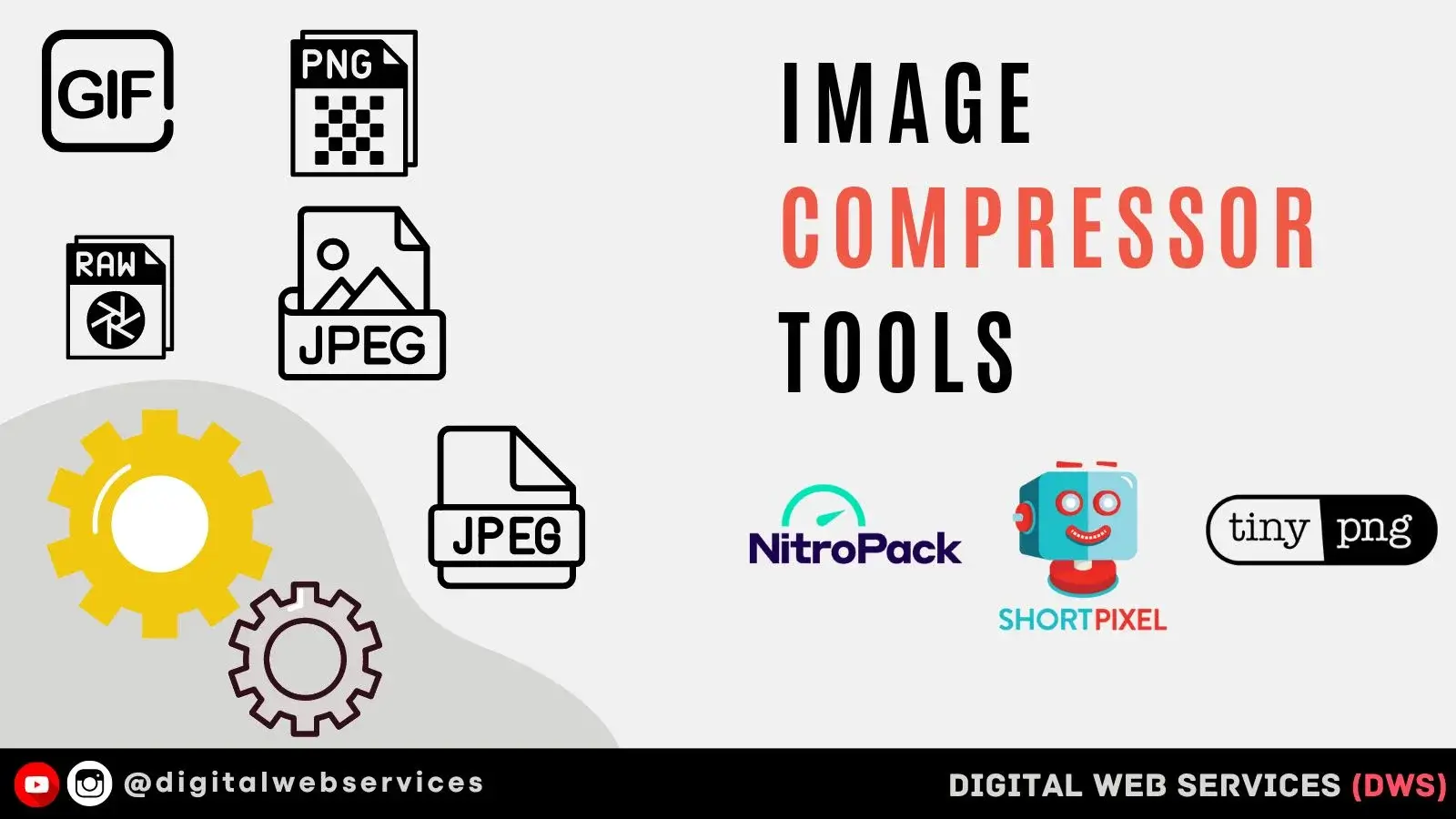
An image compressor tool or software can reduce the file size of an image without compromising its quality. These image compressor online tools use the best technology for image compression and optimize the image file size to maintain the image quality. Many image resizer online tools are available that you can obtain paid or free according to your required features. You can check out this post if you are looking for the best free image compressor tools online to reduce your image size.
To compress and reduce image size online, you can select any image format, including JPG, PNG, WebP, JPEG, GIF, etc.
What are the Free Image Compressor Tools?
There are many free online image optimization tools or photo compressor tools available. But you should always find the best one which can reduce the file size of any image without affecting its quality. As per our research and knowledge here, we have shared some of them, which you can check:
1. TinyPNG

TinyPNG is the best online image compression tool. It is designed to reduce the file size of WebP, JPEG, or PNG with a user-friendly interface and efficient compression techniques. Nowadays TinyPNG image optimization tool has become the best image solution option for individuals and businesses. Wherein you have to just open the TinyPNG site, drag and drop your image files into the upload box and download it after completing the image compression process. TinyPNG Image Compressor Tool also offers a WordPress plugin for simplifying the process of image compression for WordPress users.
TinyPNG Features
- User-friendly image compression tool
- Easy to Drag and drop
- Bulk upload option (up to 20 files at once)
- compatibility to compress files WebP, PNG, and JPEG
- Image compressor plugin for WordPress site
- API that developers can integrate into their own applications or websites easily
2. ShortPixel
![]()
Do you know how to make a picture smaller for free? ShortPixel is a popular image compressor tool and plugin for website owners and WordPress developers to optimize their images online. Shortpixel image optimizer supports various image formats, including JPEG, PNG, GIF, and PDF. it’s providing a user-friendly interface and offers an efficient solution for reducing image file sizes without compromising the image quality.
ShortPixel Features
- Users can upload multiple images at once
- Supports JPEG, PNG, GIF, and PDF image formats
- Batch-processing capabilities
- ShortPixel Plugin for WordPress website.
- You can easily restore the original image if necessary.
3. NitroPack

NitroPack offers an image optimization solution that can accelerate website loading times. it is a cloud-based, all-in-one performance optimization toolkit that can speed up your site with complete image optimization and also minifies CSS and JavaScript files of your website.
NitroPack Features
- Automatic Caching and Optimization
- All-size Image compression
- Content Delivery Network (CDN) Integration
- Lazy loading techniques for images
- Advanced cache management
Image Compressor Benefits in Website SEO
There are many advantages of using an image compressor that can enhance your website speed and user experience. Let’s know some of the benefits of image file reduction:
- Image compression can have faster loading times, which can reduce bounce rate, and improve website performance.
- Image compression helps deliver seamless user satisfaction and engagement.
- By using image compressor tools we can easily optimize images, which can also enhance your website search engine performance and ranking.
- Simplifying your image management tasks.
- Storage space savings.
- Reducing image sizes without compromising the quality of the image.
Conclusion
Today the high size of images also affects website loading speed, and it can also decrease the website’s user experience. So we should always reduce image file sizes without compromising quality by using different image size compressor tools online.
Digital Web Services (DWS) is a leading IT company specializing in Software Development, Web Application Development, Website Designing, and Digital Marketing. Here are providing all kinds of services and solutions for the digital transformation of any business and website.










