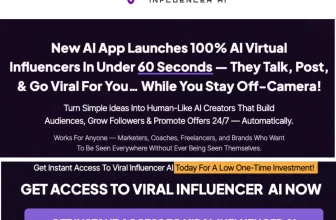Storyboard or storyboarding is a visual way of telling your story. It encourages you to keep the story in your head and write it down on paper or a computer screen. It’s an effective way to organize your thoughts by helping you focus on what each panel is about and what its function is. Storyboarding is a vital part of the animation process and filmmaking, but it has been embraced by other disciplines as well.
Before filming begins, it’s also important for the director, actors, and staff members to review the pre-storyboarded version of the film so that everyone’s on the same page. This article will explore the best storyboard software, as well as online proofing tool and other things to consider when choosing services for your needs.
What Is A Storyboard?
Defining a storyboard is a sequence of illustrations used to communicate a movie, television program, or advertisement’s plot, tempo, dialogue, and action. It’s essential that these images are created using concept art as they are likely to be reproduced on-screen by an artist when the time comes to begin filming.
This technique dates back to the beginning of cinema, where backdrops were used to present scenes in major theater productions. Later on, it evolved into an essential process for filmmaking with filmstrips.
How To Build A Storyboard
The storyboard consists of a sequence of pictures showing how each scene will look. It is organized in acting units, is typically drawn on paper or digitally, and shows how the action will progress from one scene to the next.
A storyboard is more than an illustrated script. It communicates information about the content, tone, and style of the film – it can also be used creatively by animators and storyboard artists to advance their artistic skills.
Mark Up Your Script
Write down your ideas and break them down into panels. Make sure you clearly know the number of panels per page and what each one should contain. Try to visualize how the story will unfold from panel to panel in order to strike a balance between clarity, understanding, and visual entertainment for the reader.
Draw Your Panels
You have decided which images you want to draw for each panel. Now it’s time to sketch them and bring your imagination alive. Sketch out how the action will take place. And remember, images should be visually interesting and communicate clearly with the reader.
Arrange Your Panels Sequentially And Add Details
Drag and drop your panels on the storyboard. Place them sequentially according to their order in the story. Pay attention to the details; you can add extra text and make some annotations in order to provide additional information on how a particular scene should be performed.
The Best Storyboarding Software Tools
The best storyboarding software tools are all-in-one options that combine a feature that allows you to draw and arrange your storyboards the way you want them to share them with anyone who needs access to all the needed images.
Storyboarder
Storyboarder is an incredibly powerful software tool for creating, editing, and publishing storyboards on your PC / Mac or online using your Web browser. This program has numerous functions: it allows you to create, edit and publish your draft (the first draft of your film), sequence animation of a script, review the work and share with other collaborators through a secure online environment.
Krock
Krock is another great option for storyboarding software tools that generate boards from your screenplay or script and allows you to see how it’ll look before filming begins, thus helping you save time and money on reshoots and mistakes of any sort.
And it’s easy to use Krock for your next screenplay or animation project because it offers a clean, modern interface that makes drafting quick and simple.
Boords
Boords is an award-winning, intuitive app that helps you quickly make great-looking storyboards, trying new ideas and enhancing old ones. The simple interface is full of powerful features that help you put the structure of your script into perspective, capture the best moments on film, and more – all without buying any other apps or expensive software.
Frameforge
FrameForge consists of different tools for creating professional storyboards for film, animation, and video games. This revolutionary software is not just an ordinary program that allows you to drag and drop frames – it helps you elaborate your characters’ movements from A-Z in order to make your shot production process easier and more efficient.
Plot
Plot is one of the best software tools for creating storyboards from a video game narrative that allows you to easily write down every aspect of your design (and can also be used with any other type of graphical program).
Makestoryboard
Makestoryboard allows you to create storyboards but also offers a premium service that enables you to import images from your computer and edit them with text. It’s also possible to add a font to your storyboard and select the size, color, and page layout of every single panel.
Studiobinder
Studiobinder offers a decent array of tools for making storyboards, mind maps, and scripts with ease. This software allows you to choose the background color of your board and also comes with a variety of different templates that you can choose from when creating your next storyboard.
The Bottom Line
Storyboarding is a helpful and affordable out-of-home tool that can be used to tell people what your movie is about, what it looks like, and how it will work.
You don’t have to use computer graphics in order to make a storyboard that communicates effectively with people, as long as you follow the tips mentioned above, you should be able to create great stories without breaking the bank.
Digital Web Services (DWS) is a leading IT company specializing in Software Development, Web Application Development, Website Designing, and Digital Marketing. Here are providing all kinds of services and solutions for the digital transformation of any business and website.