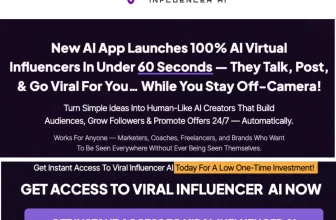PDF files are the best way to share information in less space. Generally, keeping the file as a document PDF file format consider good due to less space expenditure. That’s why most of the person change their file format from in the pdf. For which there are free pdf editors available online. We are sharing with you a few of the best free pdf editors with their little details. May, it could help you to find good pdf editing software online free of cost.
Try Wondershare PDF Converter With Free Trial!
Best Free PDF Editor Online
Edit your text files with the right free pdf editing software, choose from the below-given options.
1. Smallpdf
This is a handy cloud-based free PDF editor. It has a powerful range of tools especially for PDF to word converters. However, it has a limited free trial but it is a simple user interface option. Smallpdf system has also other PDF modification tools along with an editor function. His advanced PDF editing system has a variety of options to convert PDFs into many edit formats.
2. PDFescape
Generally, it is known ideal for editing small PDF files. There is no need to have an account on this software, it gives easy document merging. With this editor, you can edit PDF online or through an application installed on the desktop. However, the online version of PDFescape is free while the desktop application will be paid for. Even more, there are various PDF editing options also like making freehand notes and tools for adding clickable URL links. But there is one space limit, it cannot upload documents which is larger than 10MB. It can take only an A4 size PDF page only take up about 100KB of data.
3 Sejda
It is the best editor for store professionals and financial information. That means this free PDF editor can handle sensitive content. Moreover, for security purposes, it is good to take that gives also a user-friendly interface. With Sejda you could find many editing options of adding text, links, images, and signature to PDF documents within one menu.
Sejda comes with limits of uploading 50 MB or 200 pages within the Sejda platform every hour.
4 PDFSam Basic
This is called a perfect tool for converting multiple documents by merging several pages and changing the orientation of pages. It is a very lightweight desktop app which is best if you have scanned paper documents. This is free and open-source at the workplace. This PDF editor free download service will split, merge, rotate, mix and extract pages from PDF files. While your document will stay private on your system, no need to upload them in a third-party service.
Which PDF Editor Will be Best For You?
Above given all editors are free pdf editors for mac and windows also. But if you looking for specially free pdf editor windows then can go for Sejda for a perfect result. Otherwise, all are best for any operating system. But there can be a few points which one should always consider before choosing their best-suited PDF editor.
- Which bits of PDF files do you need to change?
- If you want to add digital information, then you need only a basic editor that supports text insertion.
- If you are changing the content of a PDF substantially, then need a powerful PDF editor.
- Moreover, if you want to change almost the content of your file then use the PDF to word converter program.
Digital Web Services (DWS) is a leading IT company specializing in Software Development, Web Application Development, Website Designing, and Digital Marketing. Here are providing all kinds of services and solutions for the digital transformation of any business and website.