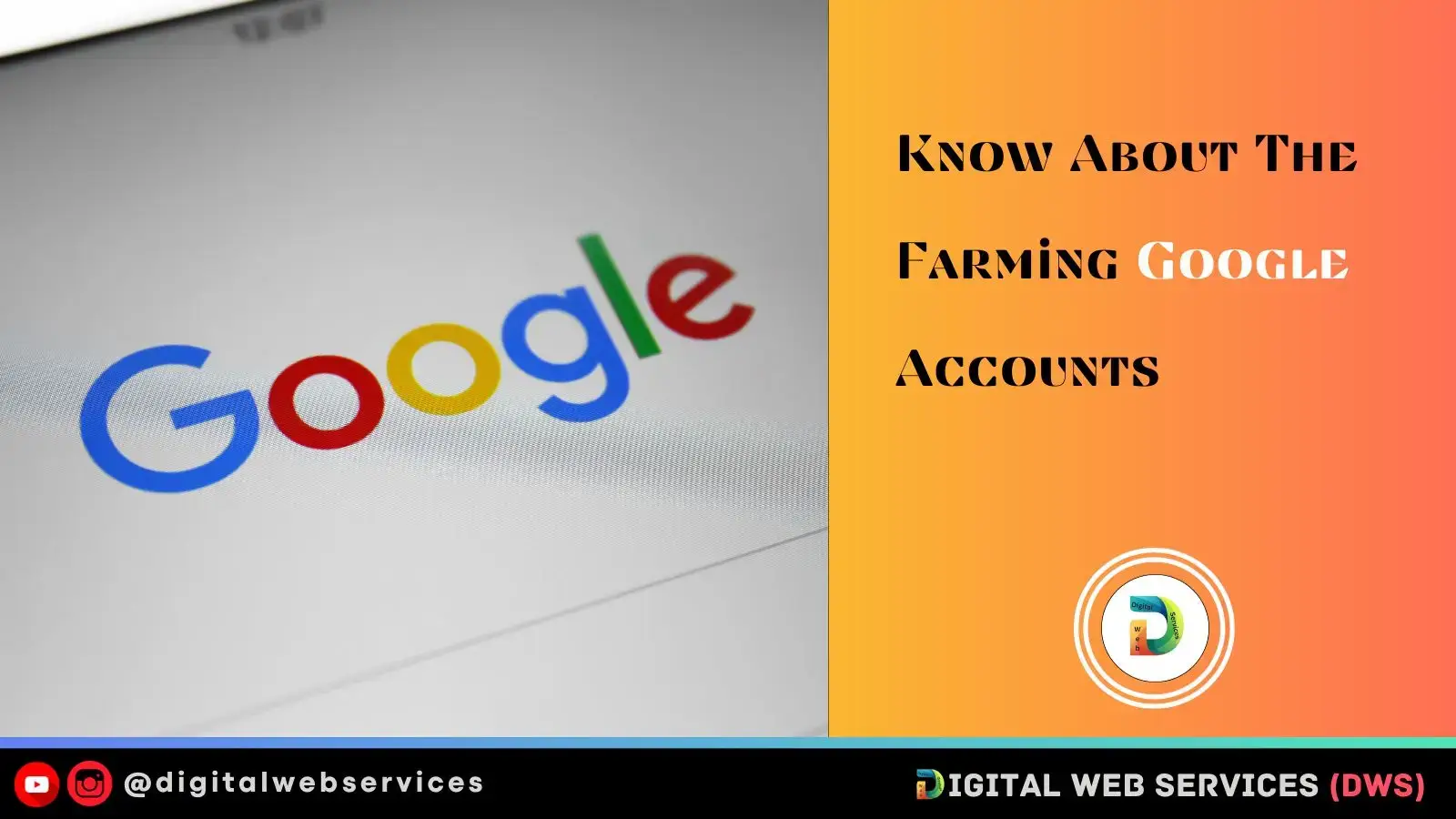
Advertising is important for all types of business growth on the Internet. One of the most effective ways to reach the targeted audience is through advertising networks- farming Google ads. Google offers a wide suite of free tools, including a search engine, map manager, and document storage. Making it a network that almost every user has encountered in some way.
Follow the Given Steps For Farming Google Accounts
Farming Google Accounts is generally against Google’s terms of service, and there can be legal consequences if detected. You can follow the given steps while creating Google accounts for various purposes.
Step 1 Start with proxy servers
High-quality proxies may be 50% of success! I buy residential proxies of the required GEOs for my accounts. I analyze GEO, city, time zone, check proxies on blacklists. They pre-check IP against blacklists and generally have a good stable service. If you wish, you can use any other proxy service. If you have a good proxy server that you know has a low blacklisting rate, use it.
- When choosing a proxy, consider the number of accounts you plan to create.
- Before using proxies, check if they are blacklisted.
- For small-scale operations, using shared proxies can be cost-effective.
- Always remember that quality is more important than cheapness.
Step 2 – Data collection.
By choosing a proxy, I collect data (keywords, Google suggestions, emails, etc.) that I will need during the farming process. For example, if the proxy is the USA, the city of Chicago, then in Google search, YouTube and a number of other services the account will look for what is being searched in the USA and/or in the city of Chicago. In Google Maps, he will also search for places from Chicago, leaving reviews as a Chicago resident! When collecting data, think like a real user. What would they be looking for? What language and slang might they use? Remember to vary these metrics significantly across accounts to avoid patterns that could lead to detection. In addition, such data should be updated periodically to keep it relevant to current topics and events in GEO.
- When collecting data, think like a real user.
- Vary your search queries significantly across different accounts.
- Update data periodically to reflect current topics.
Step 3 – Create profiles in the browser.
In principle, you can use any antidetect browser that is tested by pixelscan.net. Personally, I use Multi login, but whatever you choose will be fine if it passes pixelscan.net. I can’t stress how important this is. Generally, we found the correlation between pixelscan and Google to be pretty straightforward. It may not be true, but it works now!
When setting up browser profiles, you should think about more than just passing the pixel scan test. Try to imitate the behavior of a real user by installing popular extensions and changing browser settings. Remember that your goal is to appear as human as possible to Google’s algorithms.
- Try to imitate the behavior of a real user when setting up browser profiles.
- Install popular browser extensions.
- Adjust your browser settings to help Google’s algorithms see you as more human.
Step 4 – Preparing for work
I’ll be honest – For prepping the cookies is probably the most important part of this equation. Google not only knows what food you eat and who you meet, but it does so through its widespread Google Analytics and tools installed on more than half of ALL sites. Because of this, I pre-farm empty browser profiles because I should already have some history cookies before I go to register on them. I don’t pre-farm on time, i.e., I don’t rely on the number of days – I rely on the use of cookies. At the pre-farming stage, the main attention should be paid to the quality of cookie accumulation and not just to its quantity. Quality can be determined by how organic your browsing activity is. To ensure your accounts appear active,
- During the pre-production phase, focus on quality, not just quantity.
- Quality is judged by how organically you browse the web.
- Set up scripts to automate web browsing.
Step 5 – Registering Accounts
Once you are gaining the desired “weight” of cookies, you can start registering your accounts. As you start registering accounts, think about how to pace the all process. Creating too many accounts too quickly can be a red flag for your account. When setting personal information for each account, you must make sure that it will be unique and believable. A useful tool here is to use a real name generator.
If you need a phone number, use the SMS activation services. Google generally doesn’t make a big deal about whether a real phone number is used or not, and it won’t affect the lifespan of the account.
- Do not rush to register, so as not to arouse suspicion.
- Make sure the personal information for each account is unique and accurate.
- Use a real name generator to ensure authenticity.
- Use SMS activation services if verification by phone is required.
Step 6 – Adding Features to Accounts
The account is registered and authorized, which means that now you are able to add a bunch of functions for further promotion: approval on third-party sites through your Google account, activity on YouTube, subscription to news from various services, and much more! Once the accounts are created, you can begin to gradually increase their efficiency. Start with basic actions such as sending emails and adding contacts, and then gradually move on to more complex actions such as uploading files to Google Drive or interacting with YouTube. Make sure each action is separated by a reasonable time frame to mimic real human behavior.
- After registering your accounts, gradually increase your competence.
- Start with basic actions, then move on to complex ones.
- Make sure that actions are separated by reasonable time frames to simulate real-life behavior.
Conclusion
Finally, remember constant monitoring. Check your accounts regularly to ensure they are still functioning properly and don’t have any issues. You can also Update your profiles and proxies regularly. It would help if you always stay aware of any changes to Google’s policies and algorithms.
Digital Web Services (DWS) is a leading IT company specializing in Software Development, Web Application Development, Website Designing, and Digital Marketing. Here are providing all kinds of services and solutions for the digital transformation of any business and website.










