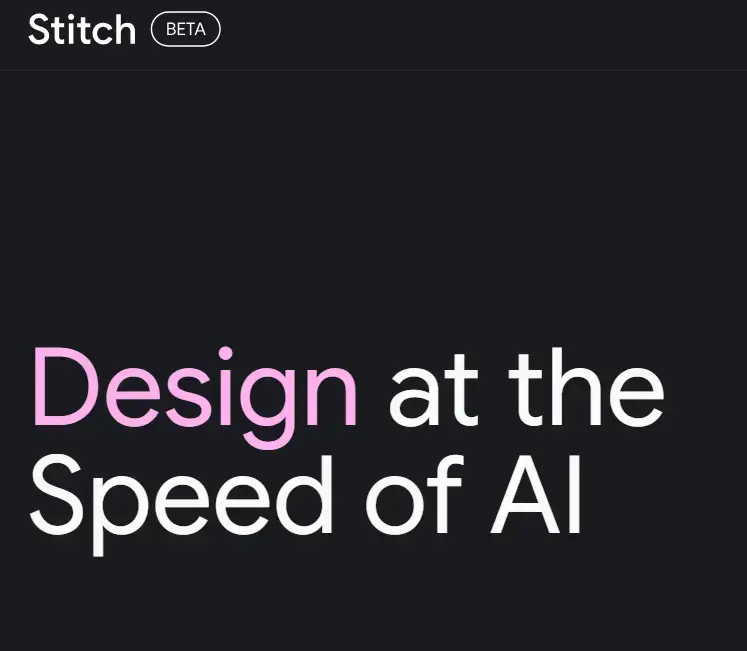
Google introduces Stitch, an AI-powered tool for app design and development, at their annual developer event, Google I/O 2025. Google product manager Kathy Korevec described Stitch as a tool for rapid iteration. She stated, “What we want to do is make it super easy and approachable for people to take their design thinking to the next level.” This highlights Stitch’s goal of enabling users to quickly prototype and refine app designs.
What is Stitch?
Stitch is an experimental tool from Google Labs that aims to streamline the app creation process by:
- Generating UI designs from text or images: You can describe your app idea in plain language (e.g., “a blue-themed photo-sharing app”) or upload a sketch, screenshot, or image, and Stitch will generate a visual UI design.
- Producing frontend code: In addition to the design, Stitch can also generate the corresponding HTML and CSS code, helping to quickly go from concept to a working prototype.
- Offering multiple design variants: It can create various versions of your design, allowing you to explore different layouts, components, and styles.
- Enabling personalization: You can customize designs by adjusting themes, fonts, colors, and layouts.
- Facilitating conversational iteration: You can refine designs by interacting with Stitch using natural language.
- Seamless export: Designs can be easily exported to Figma for further refinement or the generated code can be exported to an Integrated Development Environment (IDE).
Stitch is powered by Google’s Gemini 2.5 Pro and Gemini 2.5 Flash AI models and is designed to be useful for both beginners and experienced developers and designers. It’s available in public beta to users in 212 countries, currently in English only, with free usage subject to monthly quotas.
Stitch empowers users to:
- Generate HTML/CSS markup for app designs from simple prompts.
- Select between Gemini 2.5 Pro and Flash AI models for interface ideation.
- Export designs to Figma or refine code directly in an IDE.
- Customize UI elements via options for themes, fonts, and layouts.
How Stitch Works:
Stitch leverages Google’s advanced AI models, Gemini 2.5 Pro and Gemini 2.5 Flash, to interpret user inputs and generate UI designs and corresponding code. Here’s a breakdown of its workflow:
- Input Your Idea: Users can describe their app idea using natural language text prompts (e.g., “a social media app with a dark theme and infinite scroll”) or upload images, sketches, wireframes, or even screenshots of existing UIs.
- AI Generation: Stitch’s AI processes this input to rapidly generate a visual UI design along with the relevant HTML and CSS frontend code.
- Customize and Iterate: Users can then refine the generated design. Stitch offers options to adjust themes, fonts, colors, and layouts. It also allows for conversational iteration, meaning you can talk to Stitch in plain language to request changes and explore different design variants.
- Export and Integrate: Once satisfied with the design, users can seamlessly export it to Figma for further detailed design work or download the generated HTML/CSS code to integrate into their preferred Integrated Development Environment (IDE) for development.
Features of Google Stitch:
- Natural Language UI Generation: Create designs by simply describing your app idea in plain English.
- Image-to-UI Conversion: Transform sketches, wireframes, or screenshots into digital UI designs.
- Frontend Code Generation: Automatically generates clean HTML and CSS markup alongside the visual design.
- Multiple Design Variants: Explore various layout, component, and style options generated by the AI.
- Customization Options: Fine-tune UI elements with control over themes, fonts, colors, and layouts.
- Conversational Iteration: Refine designs interactively through natural language dialogue with the AI.
- Figma Integration: Seamlessly paste generated designs into Figma for further design refinement and collaboration.
- IDE Export: Download the generated code for direct integration into your development workflow.
- AI Model Choice: Select between Gemini 2.5 Pro for deeper logic generation and Gemini 2.5 Flash for faster responses.
Benefits of Google Stitch:
- Accelerated Prototyping: Quickly go from an idea to a functional UI prototype in minutes, significantly speeding up the initial design phase.
- Reduced Design-Development Gap: Bridges the traditional divide between designers and developers by generating both visual designs and corresponding code.
- Increased Accessibility: Empowers non-designers and non-developers to create professional-grade app interfaces without needing extensive coding or design tool knowledge.
- Enhanced Efficiency: Automates repetitive tasks in UI design, freeing up designers and developers to focus on more complex aspects of app creation.
- Rapid Iteration: Facilitates quick experimentation with different design ideas, allowing for faster refinement and optimization.
- Streamlined Handoff: Provides easily exportable designs and code, simplifying the transition from concept to development.
- Cost-Effective: As a free, browser-based tool (with monthly quotas), it offers a low-barrier entry point for app design.
FAQs about Google Stitch
Q: What is Google Stitch?
A: Google Stitch is an experimental, AI-powered tool from Google Labs that generates user interface (UI) designs and corresponding frontend code (HTML/CSS) for web and mobile applications based on text or image prompts.
Q: Who is Stitch for?
A: Stitch is designed for a wide range of users, including beginners with app ideas, developers looking for rapid prototyping, and designers seeking to quickly explore design variants and bridge the gap to development.
Q: Is Stitch free to use?
A: Yes, Stitch is currently available in public beta with free usage, subject to monthly quotas on the number of generations.
Q: What AI models power Stitch?
A: Stitch is powered by Google’s Gemini 2.5 Pro and Gemini 2.5 Flash AI models.
Q: Can Stitch replace professional design tools like Figma or Adobe XD?
A: No, Stitch is not intended to replace full-fledged design tools. Instead, it aims to accelerate the early phases of UI creation and handoff, serving as an ideation layer to quickly generate initial drafts that can then be refined in tools like Figma.
Q: Can Stitch generate backend code or full applications?
A: Currently, Stitch focuses specifically on generating frontend UI designs and HTML/CSS code. It does not generate backend code or full application logic.
Q: What languages does Stitch support?
A: Currently, Stitch operates in English only.
Q: What are the future plans for Stitch?
A: Google plans to add features such as editing designs by screenshot annotations, React and Flutter exports, multilingual prompts, and team collaboration tools.
Q: How do I get started with Stitch?
A: You can visit stitch.withgoogle.com in your browser, type a description of your screen or upload an image, ask for variants, refine them in the chat window, and then export to Figma or download the HTML/CSS code.
Digital Web Services (DWS) is a leading IT company specializing in Software Development, Web Application Development, Website Designing, and Digital Marketing. Here are providing all kinds of services and solutions for the digital transformation of any business and website.










