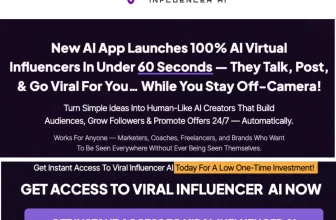When it comes to advertising—particularly product advertising—you need to tap into some basic psychological and aesthetic principles. You want to convince your target audience that your product will improve their quality of life. This is done through the calculated curation of an emotional appeal. The overarching message of your marketing campaign is primarily propelled by the aesthetic portrayal of your product. It’s the core fundamental of marketing: presentation matters.
One of the most—if not the most—important components of presentation is photography. When done well, product photography can increase the perceived value of your product exponentially. It bolsters a sense of credibility and prestige. If your product has been poorly photographed, it makes it seem cheap and unreliable. Or it may make it look as though you’re trying to hide something about your product, making your website appear untrustworthy.
Ultimately, photography is a total make-or-break for a customer, debating whether or not to invest in your product.
What Is Product Photography?
Another commonly used synonym for product photography is e-commerce photography. Both terms are relatively straightforward and self-explanatory. They refer to the process of taking photographs of a product for an online store, social media, or a marketing campaign. The overall intention or motive is to encourage sales to prospective customers.
The 5 Best Software Tools for Product Photography
Naturally, a professional photography setup requires access to a range of expensive equipment. Furthermore, operating this equipment likely demands a certain level of skill and training. It is, of course, ideal to utilize high-end photography equipment. That said, product photography tools function as a more affordable means to get to the same, or at least a similar, end.
Aside from the actual camera, product photography tools may include lighting tent setups, tripods, a shooting table, and mobile grips. Today, we’re focusing specifically on product photography software that will elevate the presentation of your product to the next level.
1. Adobe Lightroom
Lightroom, a product of Adobe, is a cloud-based photo organization tool. It’s particularly convenient for accessing and sorting through large quantities of product photographs on multiple devices. It includes a “Discover” feature which allows you to follow and take inspiration from your favourite photographers.
While it’s capable of a broad range of corrections, Adobe Lightroom is specifically praised for its color correction capacities. This advanced feature has proven to be a bit intimidating for some. This is, however, not a problem. Adobe Lightroom offers a number of interactive tutorials on both the desktop and mobile versions of this software.
2. Canva
Many photographers—professional and amateur—are drawn to Canva for its incredible scope. It offers over fifteen million templates that you can customize to fit the needs of your specific project. This software is notably user-friendly. If you’re new to product photography, Canva is a welcoming introduction to the world of editing tools.
This software is suited to work with edits for social media campaigns, YouTube installations, and web design. Should you need some supplementary material, Canva offers access to a collection of legal and convenient stock photography.
Lastly, this software is one of the more budget-friendly options on the market today. It recently introduced a “teams” feature which allows multiple individuals to collaborate on projects. Utilising this option works out to be highly cost-effective, as it is cheaper than paying for an account for each individual employee.
3. Pixlr
Pixlr has become a hugely popular tool for product photography in recent years. With the professional world migrating online, this browser-based tool is often preferred to downloadable software programs. This means you can access your product photography edits from any device. Plus, you can mitigate against slow processing, as downloaded software often impedes the functioning processes of a laptop or mobile device.
It’s worth noting that while the online nature of this tool is a huge bonus, there are mobile apps available too. If you want to perform some basic product edits on the go, you can install the Pixlr app on your mobile phone. This tool comes with a wide selection of overlay features and stickers which could bolster the overall cohesiveness of your product photography collection.
4. Clipping Magic
This online photography tool is notable for its advanced background-removing software. This function is particularly useful when it comes to product photography. While you may be shooting against a clean white backdrop with adequate lighting, you probably don’t want your original background to be visible as-is in the final presentation.
As a product photography tool, Clipping Magic assists in lighting alterations, color adjustments, and the blurring of edges. It offers everything you might need to round off your product’s photographs in a highly professional manner. With Clipping Magic, you will be producing high-quality images that are sure to enhance every buyer touchpoint.
5. Adobe Photoshop
We’ve saved the best for last. Photoshop has been a steady favourite in the world of photo editing for a long time. This tool offers a seemingly limitless range of functions which allow you to accurately edit an image to reflect your grand vision.
Adobe Photoshop is essentially the all-in-one software assistant that everyone needs in their life. This tool allows you to edit images with pinpoint precision. It includes style presets which allow you to create consistently incredible brand assets with ease.
If you’re not sold yet, this tool is compatible with an unusually expansive range of file types. It can work with photos (JPEG, PNG, TIFF) and videos (MOV, MPEG-4, GIF, DPX) as well as documents (PDF). While the range of this software tool’s capabilities may be daunting, there are detailed and user-friendly guidelines and tutorials to assist you.
Perhaps you are truly invested in mastering the infinite potential of this product photography tool. It might be encouraging to know that a number of higher education institutes and online platforms offer courses in Photoshop. This is a glowing review of this widely praised tool.
Conclusion
Becoming an expert product photographer takes time, practice, and the right tools. This means having the right software to suit your needs and mastering the art of applying its features in the best way to your images.
Use any of the software mentioned above and you’ll be well on your way to taking product photographs that drive sales and boost customer engagement.
Digital Web Services (DWS) is a leading IT company specializing in Software Development, Web Application Development, Website Designing, and Digital Marketing. Here are providing all kinds of services and solutions for the digital transformation of any business and website.